
What are Google Ads and why should they be an essential part of B2B companies' digital marketing mix?
Paid advertisements (SEA) via Google Ads belong to the topic of search engine marketing (SEM) just like search engine optimisation (SEO). Not only Google, but also other search engines such as Bing provide paid advertisements. They generally ensure that the visibility of websites is increased in the search results or in display networks. You can generate high click-through rates by placing your website in the top results, thus generating more leads and customers. In addition, your website traffic increases because you get more clicks to your website.
However, when creating Google Ads, it is important to consider a few factors, such as selecting the right target group or the appropriate ad type, so that the ads achieve the desired success and thus the highest possible quality clicks. Otherwise, you risk wasting a lot of budget unnecessarily on poor performance and low visibility of the ads. You end up spending cash unnecessarily.
Which campaign types are relevant for B2B?
Within Google Ads, there are different campaign types that you can choose depending on the product or service. If you want to increase sales, leads, website traffic or reach and brand awareness, in B2B marketing you will most likely use one of the following three campaign types:
Google search campaigns: include text ads in Google’s search results. So you reach your potential customers exactly when they are looking for products or services that match your keywords. This way you can target users by only publishing your ads when their search terms match your ad keywords.
Display campaigns: allow you to run video and photo ads on websites, in apps and in Google products like YouTube. With display campaigns, you can reach your users outside of Google’s search results and also achieve greater reach.
Shopping campaigns: can be relevant for you if, for example, you offer products that customers can buy on your website. Shopping campaigns are therefore product listings on Google and also appear in the search results, but separately in the “Google Shopping” tab.
Why you should not use Smart Campaigns for B2B ads.
You may have heard of Smart Campaigns in Google Ads. Google’s algorithm manages these campaigns automatically, and they should adapt as best as possible to your potential customers.
This means that you only have a few setting options for the campaigns and cannot control your campaigns manually.
In addition, you have no overview of the search terms used – and therefore little opportunity to analyse and optimise campaigns.
Google also manages the distribution of your ads budget when you use smart campaigns, so you only have limited control.
An additional risk with auto-generated campaigns is that Google’s algorithm can sometimes lead to inaccurate descriptions of your ad text.
This is an easy-to-use and time-saving variant of Google Ads, but it has some aspects that you should definitely consider! Relying solely on smart campaigns may misspend your budgets and fail to reach your desired target audience.
What needs to be considered when setting up a campaign in Google Ads?
First of all, the campaign’s objective should be defined – so you should think carefully about what you want to achieve with which ad. It is important to choose the right campaign type and have the necessary materials such as pictures or videos ready.
Before setting up the ads, you should also strongly consider what budget you want to spend on the campaign (per month). Set an amount that you can spent per day on the campaigns – so that Google does not exceed this amount.
You should also know your target group very well so that you can clearly define it in Google Ads and target ads to your target group. Only in this way can your ad ultimately reach potential users and customers in a targeted manner.
Choose smart keywords
In addition to the target group, the keywords also play a decisive role in the creation of the ads. You should therefore evaluate important keywords in advance and, at best, carry out a detailed keyword research. Also keep an eye on the keywords of your competitors. The keyword planner in Google Ads is a helpful tool to discover new keywords and then add them to your ads. The Keyword planner will suggest relevant keywords that potential new customers are searching for that match a business like yours.
You should select the content (ad title and ad text) as precisely as possible. Short, concretely formulated and inviting texts are more appealing to your potential users. Make sure that you address your potential target group specifically with your ad texts – in relation to your search intentions!
In addition to the right choice of keywords, it is also important to describe the advertised product or service optimally. Otherwise, clicks will only lead to high bounce rates on your website – which will cost you valuable budget.
What do your customers want to see?
Also keep an eye on the target page or landing page to which your ads link! Think about what content your customers want to see after clicking on your ad. This should definitely not be the home page of your website! You should think about the design and structure of your landing page before creating a campaign. Ads and landing page must fit your target group – address, content and features/services must match and fulfil the promise of the ad! Then it will also work with the deals or conversions!
Obviously, there are other adjustments you can make to optimally align your ads with your target group. This includes, for example, adjusting the advertising times in the advertising time planner. Here, certain advertising times can be excluded from the display of the ads. For example, if you advertise a service for business customers, it will make little sense to play out the campaigns at weekends or at night.
Make sure you also remove irrelevant keywords from your ads from time to time so that your ads are only shown to potential customers based on the right keywords. You can add non-relevant keywords to the “Keywords to exclude” list in Google Ads. It’s a similar process with placement, i.e. where your display campaigns are delivered, for example. Here, too, it is necessary to exclude placements that are not relevant for your target group or your products from your ads so that you do not ultimately spend your budget on a poor placement of your campaigns.
What are the Do's and Don'ts for creating ads in B2B marketing?
Do’s:
- Use relevant keywords and evaluate keywords via the keyword planner.
- Include call-to-actions in ad copy and prompt users to take action e.g. “Download now for free!”
- Adjust advertising times – in B2B marketing, ads should be shown exclusively on weekdays at the appropriate times.
- Exclude placements in display ads
- Monitoring or tracking of the ads
Don’ts:
- Only use automatically generated “Smart Campaigns” from Google Ads.
- Use phrases like “Best quality” or “More experience” in ad copy – this will not set you apart from your competitors
- Target URL redirects to the home page – the target page of the ads should be a specific page for the advertised service / product, here the potential customer should immediately find all further information
- Replace the SEO strategy with Google Ads – rather, the two measures should complement each other in order to achieve the best possible results in Google Search
How to track campaigns properly?
It is important to monitor and track the results of your campaigns. To avoid high costs for placing your ads, you should closely monitor and know which campaign or even which ad text or embedded image is getting the best results! SEA is a strategy and not a quick action. Therefore, stay on the ball and monitor the performance of your ads. Keep an eye on clicks, keywords, page views via ads and clicks triggered by your ads on your website!
For tracking your campaigns, it can be useful to set up a corresponding dashboard with all relevant metrics of your campaigns. Google Datastudio is a helpful tool for bringing together data and preparing it for efficient monitoring.
What are the advantages of Google Ads?
Google Ads offer some advantages compared to other online marketing measures. In contrast to search engine optimisation (SEO), you can quickly achieve results by placing ads on Google. Even though newly created ads are not played out immediately – because the paid ads have to “learn” for some time, you can generate reach and visibility faster by targeting your ads precisely.
However, paid ads should never replace your SEO strategy! Rather, both measures complement each other and should work together to achieve the best possible results in search engine rankings.
Paid ads also allow your company to keep up directly with the competition. For this purpose, various factors can be taken into account in Google Ads – for example, you have the option of bidding on the same keywords as your competitors. Google Ads are especially valuable for start-ups or companies with new products, because it is possible to achieve significant results and good performance of the ads in a relatively short time, so that a new website can appear in the top search results on Google as quickly as possible.
Statistics by statista.com: Advertising expenditure for paid search ads on the rise – Google Ads remains one of the most popular online marketing measures
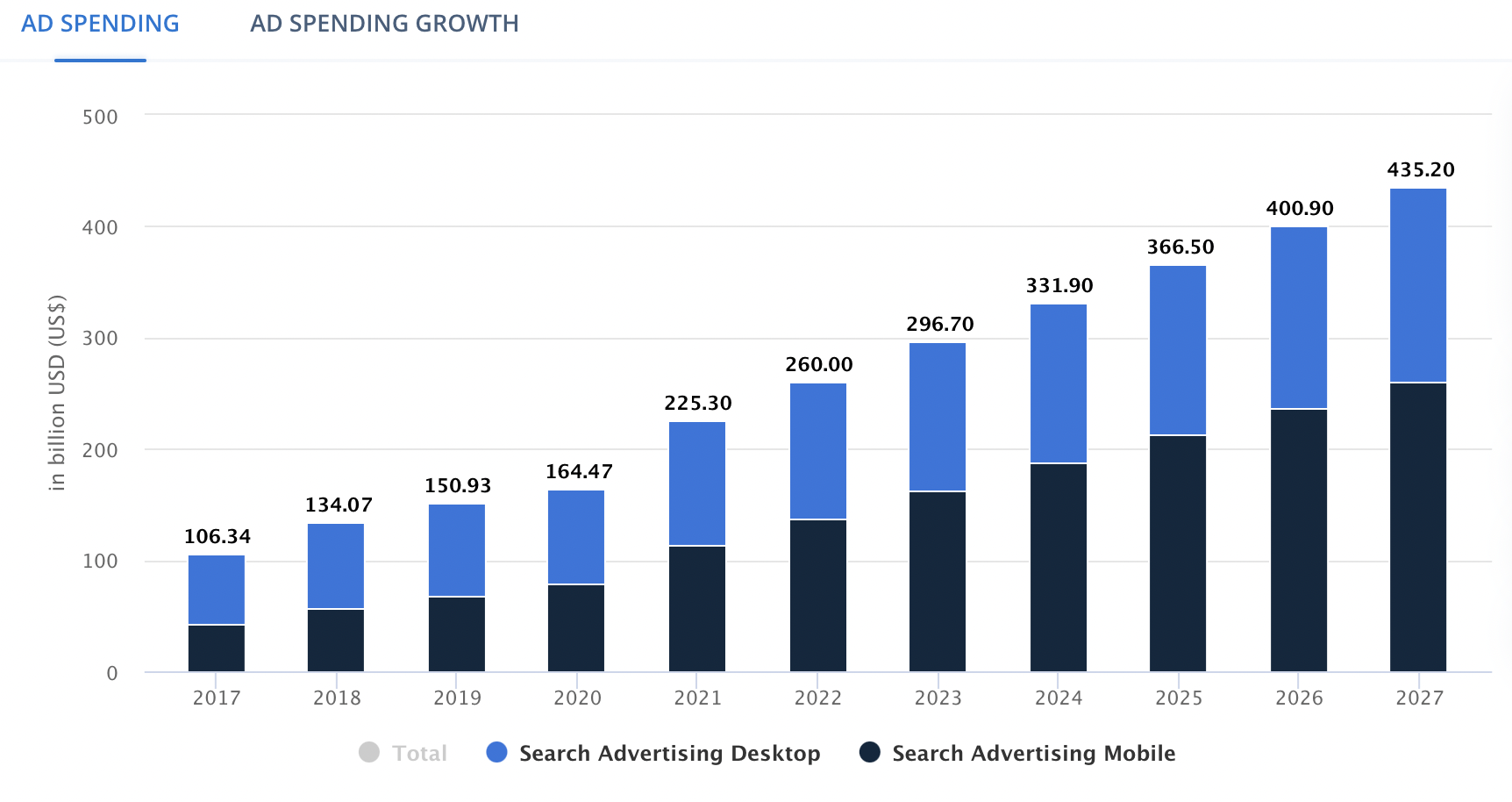
(Ad Spending Statistic, 2022)
Which adjustments should be permanently optimised in Google Ads?
- Apply Google’s recommendations for optimising ads – It is not always necessary to implement budget suggestions.
- Adjust keywords in line with the search queries of your potential customers
- Optimise ad times and placements to best match ads to user needs and avoid spending money on bad placements.
- Don’t rely on Google Analytics tracking alone – use an additional dashboard for clear tracking via UTM parameters.
- You should track calls for B2B marketing.
Conclusion and summary
When creating Google Ads for B2B, there are a few relevant points to consider. Creating advertisements is quick and easy. However, high costs can arise if certain elements or settings are missing. Ensure that your ads are set up correctly from the beginning and then optimise them regularly as you go along!
References:
Ad Spending statistic. (2022, June). Statista. https://www.statista.com/outlook/dmo/digital-advertising/search-advertising/worldwide#ad-spending

