
Zero-click or no-click searches are search engine results snippets (SERP) that display the answer to a user’s search question at the top of a Google search result. This type of search result serves the user’s intent without actually clicking on a link in the search result.
That said, are zero-click searches also good for businesses trying to drive traffic to their website?
It seems like a disaster at first glance – why create content if no one is going to click on it?
Fortunately, not everything turns out to be bad. We’ll take an in-depth look at what zero-click searches are best for, how you can make the most of them, improve your visibility and even improve your search engine ranking so that when a user is ready to click on a link, your website is at the front.
What Is a Zero Click Search?
As I said, a zero-click search is an answer to a user’s question at the top of the search engine results page (SERP), so the user does not need any further information that they would get by clicking on the link. Again, this is ideal for simple questions that require a simple answer. Typically, zero-click searches fall into one of five types of results:
Instant Answer
It is not always necessary to go to the website unless you need more in-depth information. They are ideal for users who have relatively simple questions and need an answer quickly (e.g. to settle an argument with a friend).
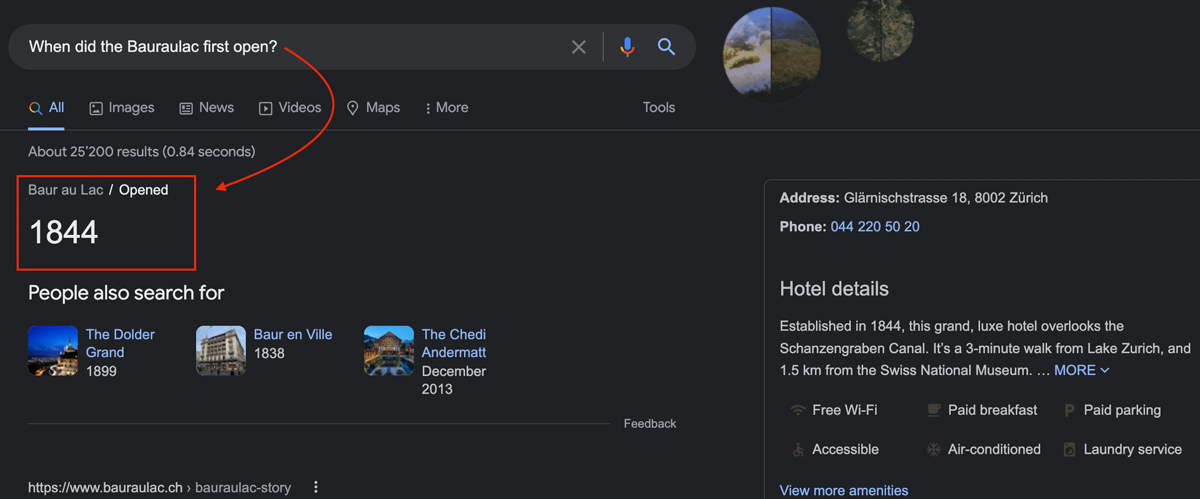
Definition of a word
If you ever type in a word just to find out the definition or spelling, you will get a response like this:
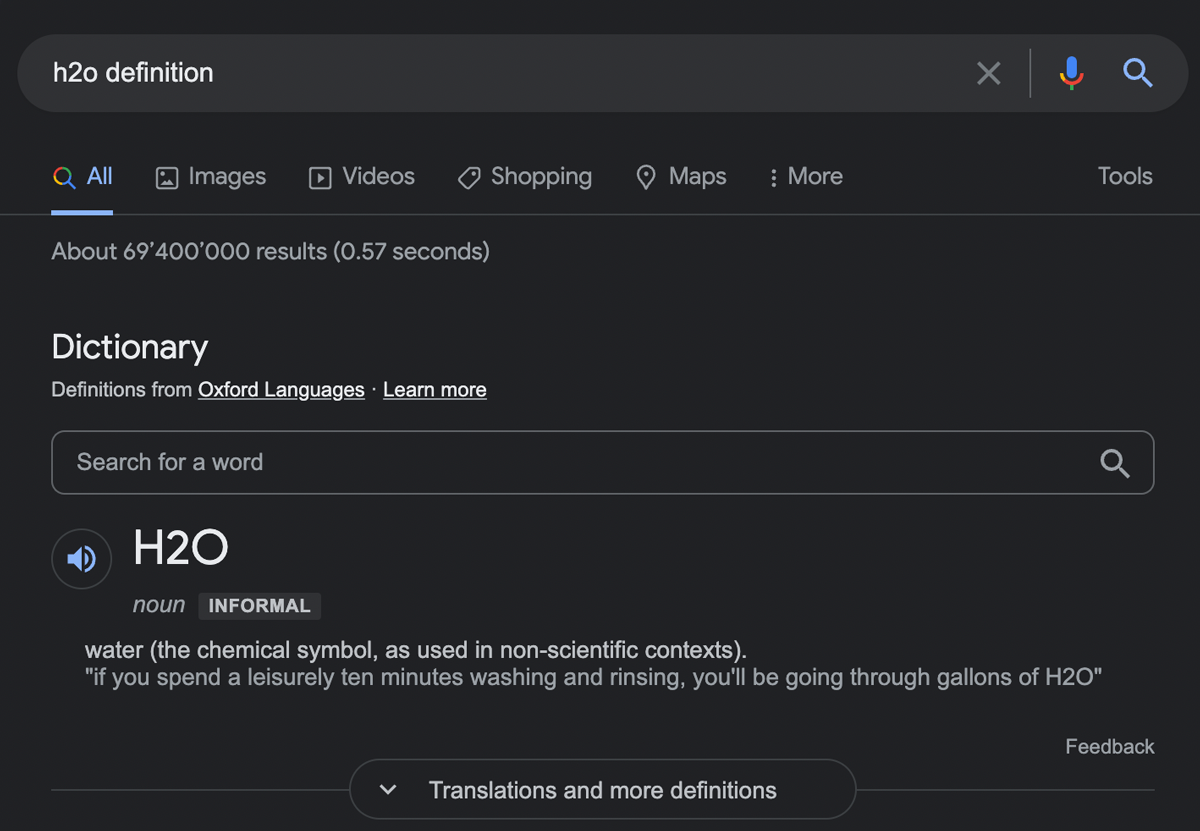
Google Maps
Are you looking for a city, country or directions? Your first result will probably be the map – particularly Google Maps.
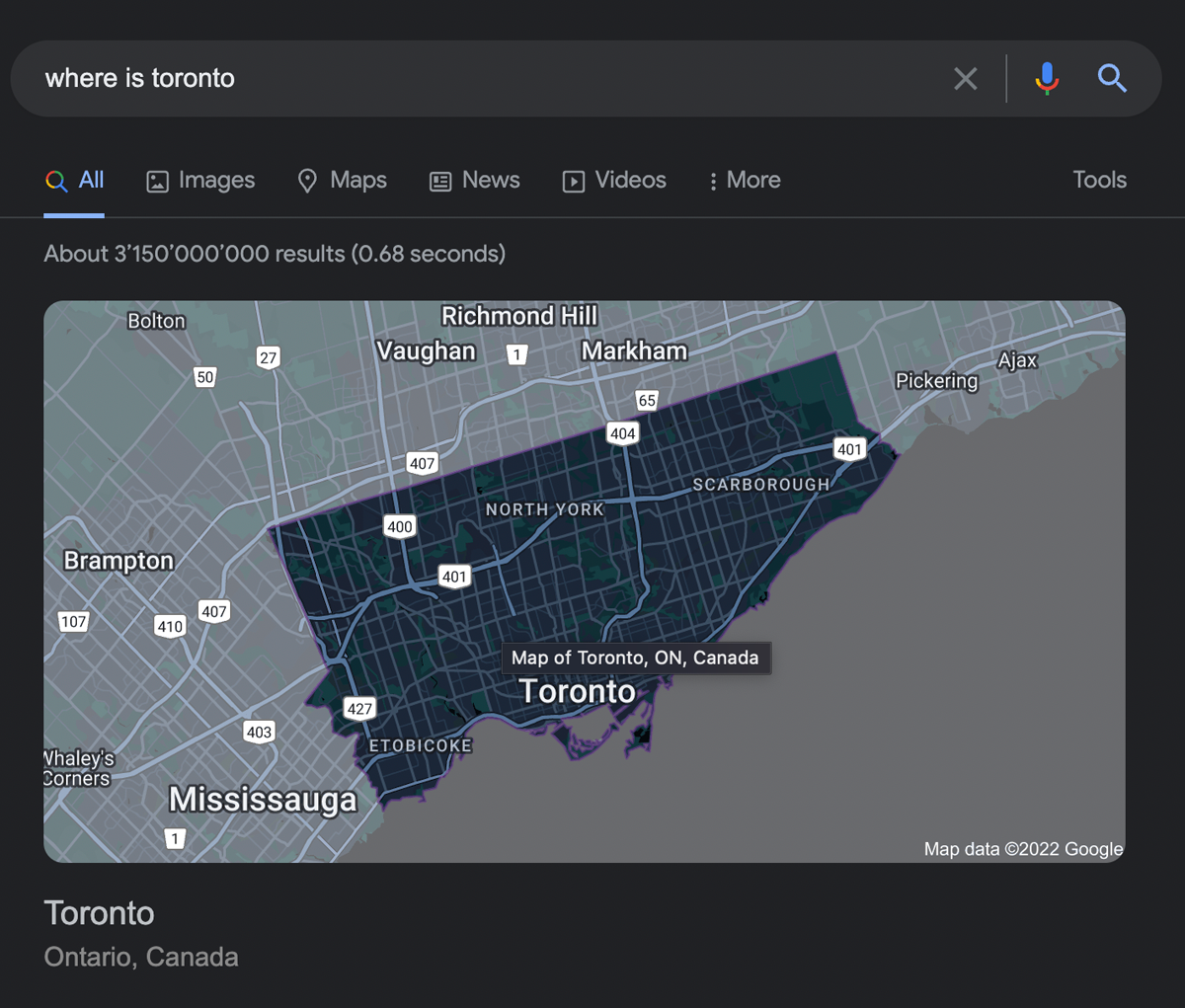
Featured Snippets
These are the short sections of text from which the answer to a user request is drawn. They are called “Position Zero” or “Position #0” because they are placed above the number 1 in the SERPs. Featured snippets are, for example, lists, short “how-to” explanations or more descriptive definitions to search queries that start with “What is…?” and usually contain:
- A definition, list or quote from a selected website (in some cases it may also be a video).
- A link to the website
- URL of the website
- Title of the pages website
Obviously, to have your website selected as a Featured Snippet can improve your visibility and authority on the topic.
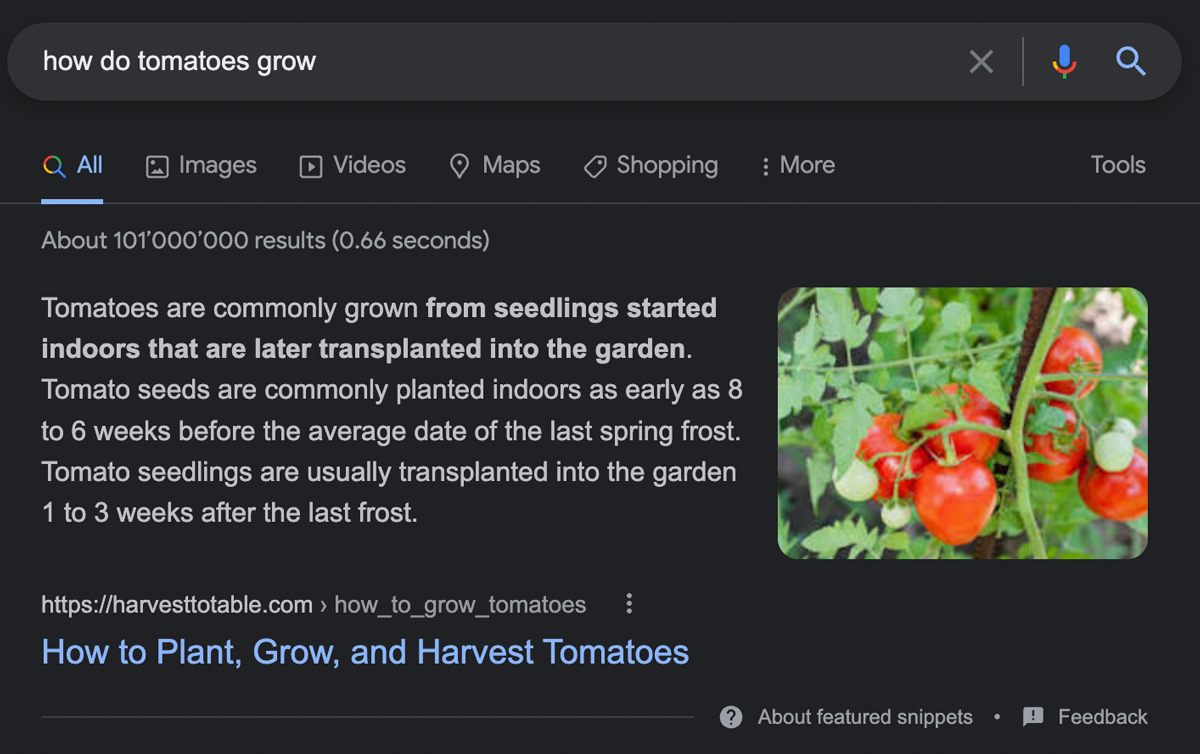
Google Knowledge Panel
The Google Knowledge Graph is a database that Google properties use to aggregate information into an infobox called the Knowledge Panel, which is displayed next to search results and provides a quick but detailed view of what is being searched for. Companies, brands and even musicians and artists can create and submit their own Knowledge Panel, which functions more or less like an online business card (more on this below).
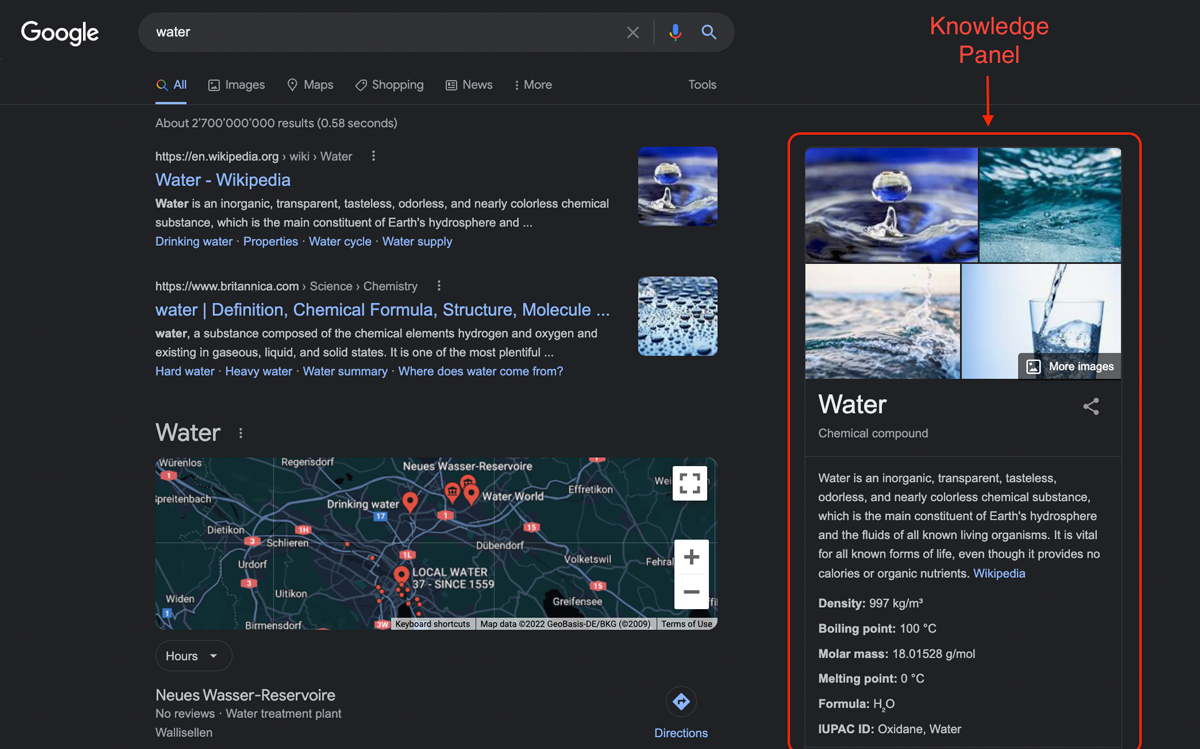
How to use knowledge panels in zero-click searches
First of all, you need a Google My Business Profile listing – in fact, it’s a free tool that improves your visibility. This will be displayed in the knowledge area on the right-hand side of the page when someone searches for your business and will contain the following information:
- Name
- Images
- Your business description
- Telephone number
- Address
- Business Location Map
- Google reviews
Obviously, gaining leads through a Google My Business Profile listing is much easier than through a website listing in the SERPs, simply because the user has more practical information right in front of them.
Optimizing your Google Business listing will also improve your local listing. For example, if you include “Nutritionist in Leicester Square” in your description as well as on your website itself, you are more likely to show up in local results when a user searches for “nutritionist in leicester square”.
Information about Feature Snippets
The featured snippet or position #0 might not look like it’s doing you any kind of favours, but it serves two important purposes:
- It puts your business right in front of the eyes of people who need your expertise, services or products.
- It demonstrates that you you are an authority in a particular field: If Google chooses your blog or service page to answer someone’s question, it means you have been well reviewed, and users are more likely to trust you than a competitor.
Therefore, if you want to increase your company’s visibility and awareness, or increase credibility, which leads to more traffic, the Featured Snippet is the way to go. Also, with strategic content and curiosity-raising page titles, you can draw users away from the quick answer and get them to click on your listing.
How to optimize your content for Google snippets
You need to work with and for Google’s algorithm to let Google know that your website has the best answer to the question a user entered in the search. With a headline like “What does a nutritionist do?” and a clear, concise and relevant definition in the paragraph, you improve your chances of being displayed as a zero-click result. Similarly, you can use the search for “How to find a suitable nutritionist in London” by creating a blog that includes a simple, numbered list of steps, followed by more detailed text on each step.
Just like writing texts to be placed in the SERPs (Search Engine Results Page), you should follow these guidelines to get the position 0:
- Use high-quality and relevant content on your website
- Make sure each page has an optimized image that is visible in a snippet.
- Research specific questions with your keywords to place them organically in your text (and then answer those questions)
You should also consider adding an FAQ page to your website, which can serve as a source for several snippets from one page.
Need help with the snippets?
If you want your website to appear in the “Featured Snippets” and on the first page of Google, our team can help you!

