
We had already suspected it, but that it would happen this quickly was surprising even for the most experienced experts: Google Analytics 4 is now the new Google Analytics standard. Universal Analytics will be removed on 1 July 2023. What does that mean in specific terms? For new and existing projects? And what will actually change. Here you can find out all the advantages and why you should switch now.
Table of contents
- A brief review before we start
- Do we have to switch to Google Analytics 4 immediately?
- Google Universal Analytics: How do we go on?
- Google Analytics 4: How to get started?
4.1 Method: Upgrade existing UA property
4.1.1 Method: Create new GA4 property
4.1.2 Method: Upgrade existing App+Web property
4.2 Create a completely new Google Analytics 4 property - What to do with a new Google Analytics setup?
- Why use Google Analytics 4 at all?
6.1 Smarter Analytics with Machine Learning in Google Analytics 4
6.2 New user lifetime data values
6.3 New predictive metrics
6.4 Google Analytics 4: Everything for advertising
6.5 User First and Customer Centricity in Google Analytics 4
6.6 More, much more data control
6.7 GA4 focuses on standardization
6.8 Advanced Visualisations with Advanced Analysis
6.9 App+Web combined - The advantages of GA4 at a glance
- Google Analytics 4 sources
- Questions about GA4?
A brief review before we start
In late July 2019 and in the middle of the summer holiday, Google turned the web analytics world upside down: The new App+Web Property was presented – and with it the new generation of Google Analytics.
We were told at the time that we were still in our infancy and didn’t need to worry about the changeover (yet). Well, Google being what it is, everything turned out differently. Just 14 months later – in October 2020 – the big announcement: The “App+Web Property” is out of beta and with the new name “Google Analytics 4” the new Google Analytics standard. What does that mean in specific terms? When you create a new property in Google Analytics, “Google Analytics 4” will be selected by default:
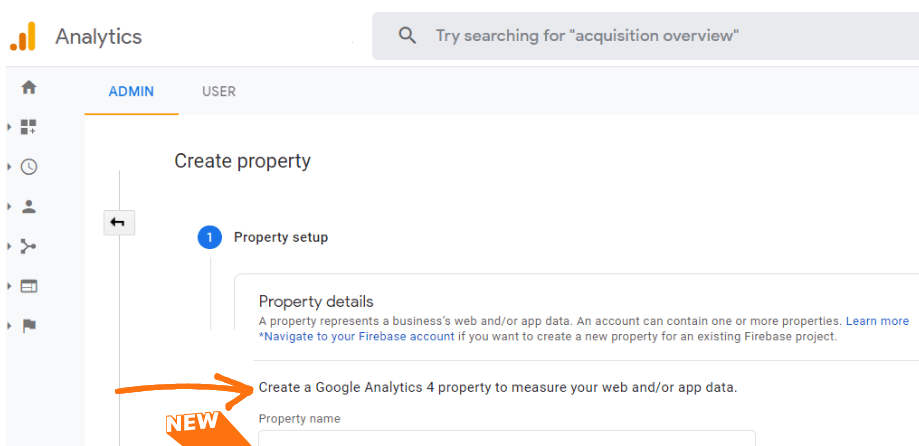
This means that, by default, only Google Analytics 4 Properties should be created in Google Analytics from now on.
But that’s not all. Another 17 months later – in March 2022 – the ultimate surprise: Universal Analytics will be shut down on 1 July 2023. 😱 And it gets worse. With the end of 2023, we will also no longer have access to old Universal Properties. This means we will lose access to our historical data. What does that mean in more specific terms?
Do we have to switch to Google Analytics 4 immediately?
Yes, Google is forcing us to take this step. And better sooner than later.
Because with Google Analytics 4, there is no seamless transition: with the switch to GA4, you lose your old, previously collected data in the Universal Analytics data pot and start your data collection completely from scratch in the Google Analytics 4 data pot.
The sooner data flows into your GA4 property, the sooner it will make sense to work with your data from 1 July 2023.
In concrete terms: If you have managed to migrate to GA4 by 1 July 2022, you can carry out an annual comparison on 1 July 2023 with peace of mind.
If you manage to migrate by 1 January 2023, you can still make a half-yearly comparison.
Google Universal Analytics: How do we go on?
Excellent question! For Google, Universal Analytics (Google Analytics old version) has been dead since October 2020. It became a legacy product at one strike on 14 October 2020.
Google Analytics 4 is now the standard and thus the main focus of Google. Nevertheless: Keep running your Universal Analytics as before! Google Analytics 4 is – despite all pressure from Google – still in its early stages and not all functions are available to completely replace an existing Google Analytics setup. At least for the time being. So you will continue to work with Universal Analytics for the next few months.
Google has set us a deadline of 1 July 2023 and until then you should continue to use Universal Analytics in parallel to GA4. In addition, you can use the next few months to slowly familiarise yourself with GA4. It won’t happen overnight. My recommendation: approach it step by step. So let’s start together with the approach ⬇️
Google Analytics 4: How to get started?
There are two methods to do this:
- Upgrade existing Universal Analytics property
- Create a new GA4 property
METHOD: UPGRADE EXISTING UA PROPERTY
You may have noticed this upgrade button in your existing Google Analytics account:
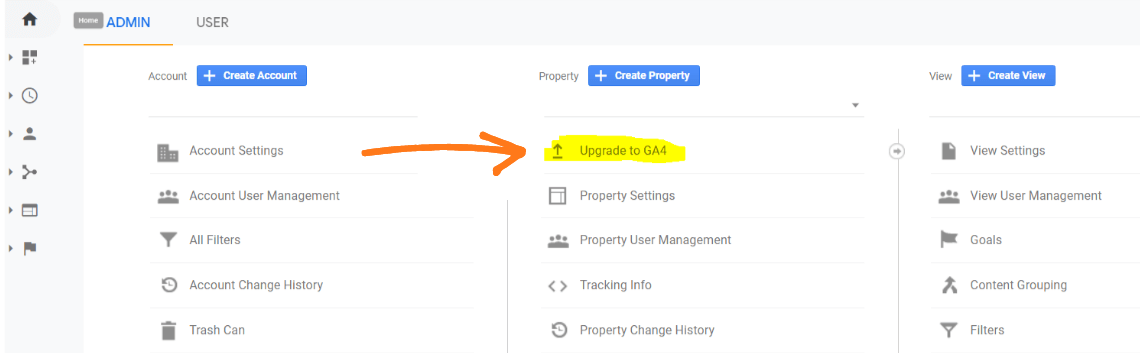
By clicking on it, you will be redirected to this settings page:
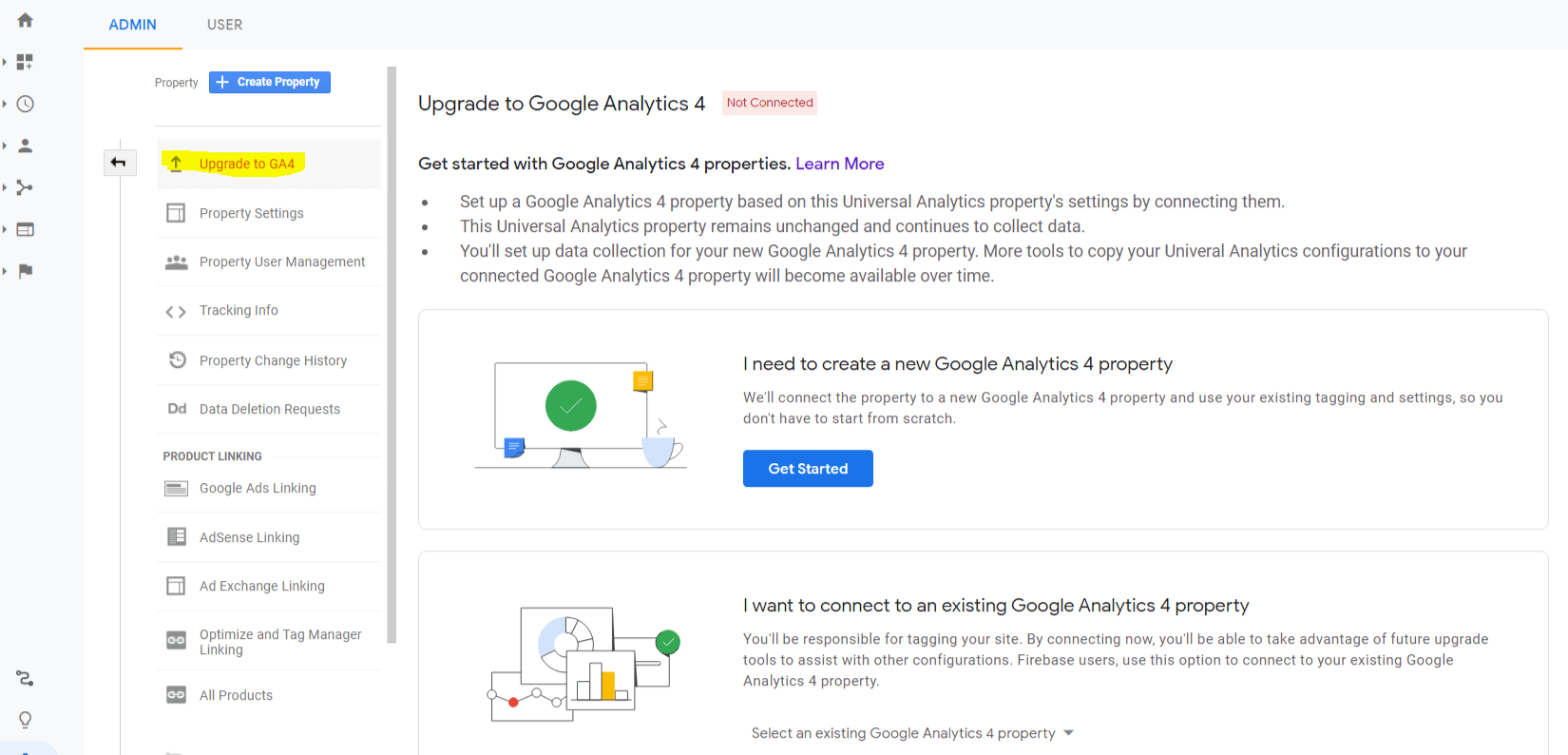
Here you can now upgrade to Google Analytics 4.
Important: Don’t worry – you can’t do anything wrong or break anything!
The existing Universal Analytics property including all data views remains unchanged.
The existing property will not be deleted by upgrading to GA4.
However, no data will be imported from the existing Google Analytics property into GA4. The data collection starts from scratch.
In addition to your existing setup, a new GA4 property is set up based on your existing setup. Google Analytics will even do the whole thing for you automatically if you are already using the gtag for tracking.
If you are currently still using analytics.js, you have to adjust your tracking slightly. The best thing is to use the Google Tag Manager for this, then the effort is minimal, as described in detail in this blog article: gtag.js – The brilliant future of Google Analytics (and how you can prepare for it).
There are two ways to upgrade an existing UA property to GA4: (read on)
- Method: Create new GA4 property
- Method: Upgrade existing App+Web property
METHOD: CREATE NEW GA4 PROPERTY
Choose this option if you have not yet played with the App+Web Property (predecessor of GA4).
Google automatically creates a new Google Analytics 4 property for you based on your existing tracking and setup. At least that’s what Google says, because without gtag there is no data in GA4. So you have to adjust the tracking a little bit (via GTM) before any data can enter Google Analytics 4.
You can find out how to adapt the tracking to GA4 here: gtag.js – The new tracking standard of Google Analytics 4.
Google will guide you through the GA4 setup process using the setup wizard:
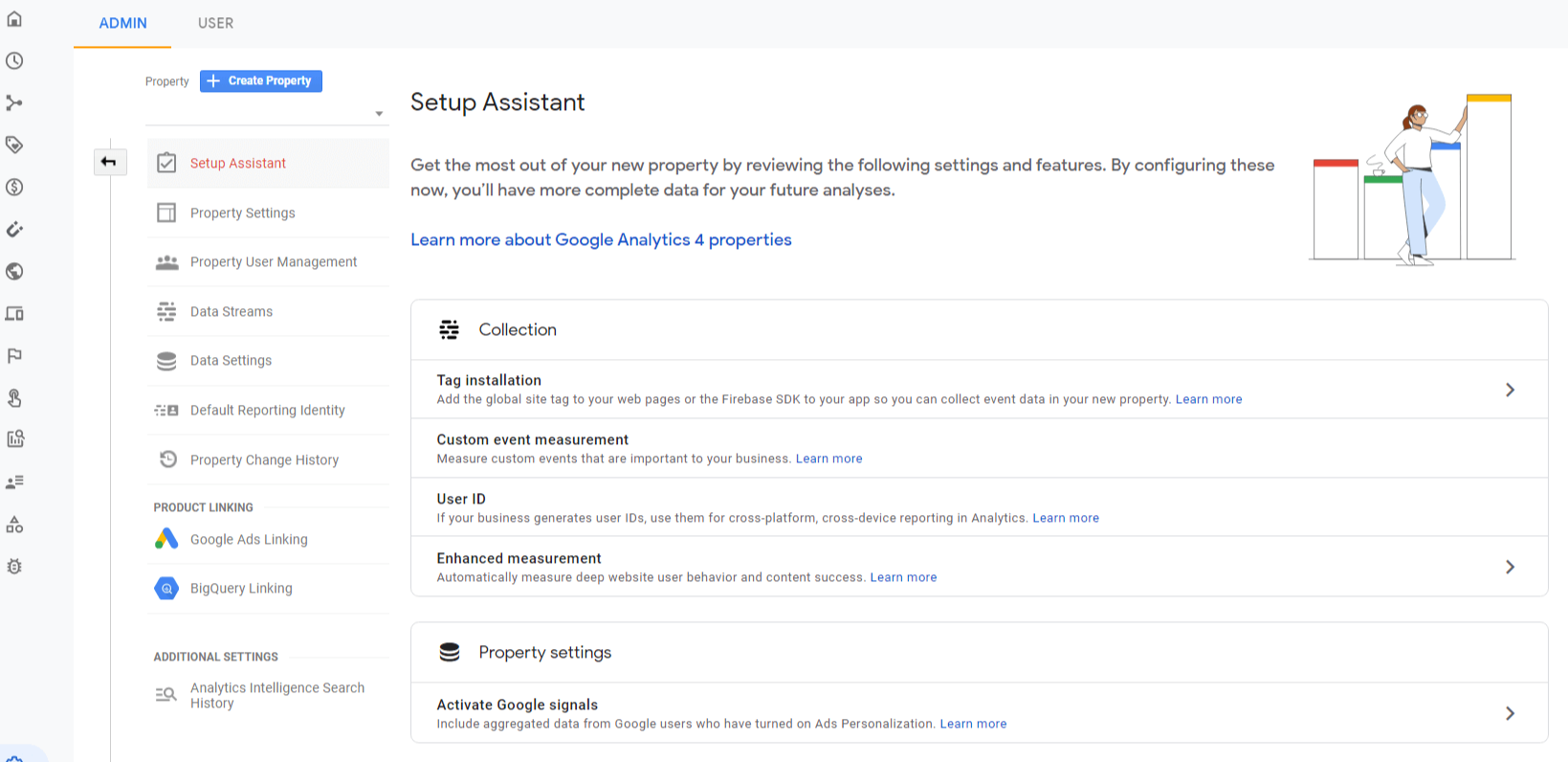
Click through and voilà – Google has created an exact copy of your previous Universal Analytics property on a GA4 basis:
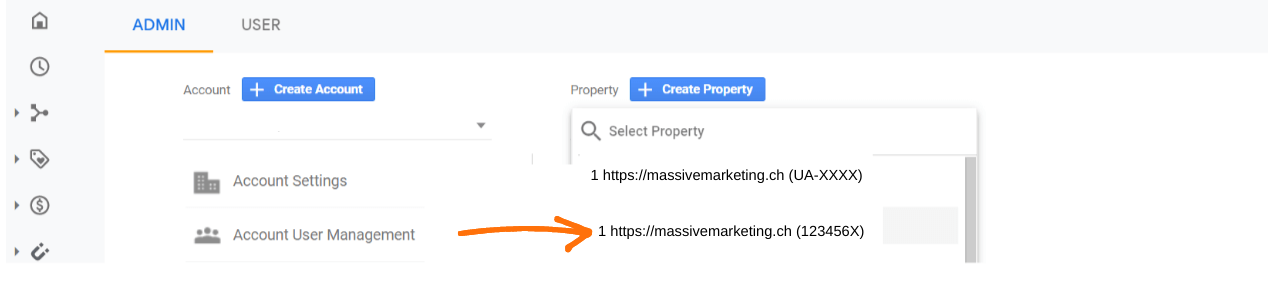
Note: You can also see that GA4 properties no longer have a UA-ID (UA-123456-1), but “normal” numbers (1234567).
Method: Upgrade existing App+Web Property
Choose this option if you have already played with the App+Web Property (predecessor of GA4).
However, you then have to take care of the tagging of your website yourself (which I think you also have to do with the previous variant).
So there is really no difference – except that you can specify the existing App+Web property here:
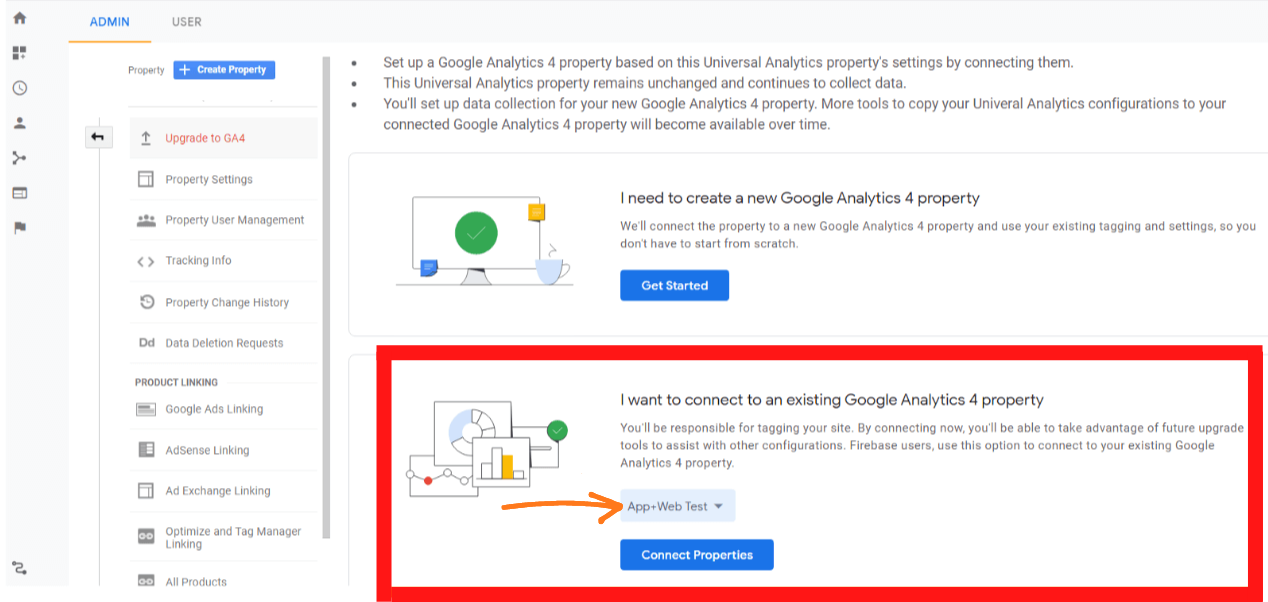
After you were praised for having upgraded:
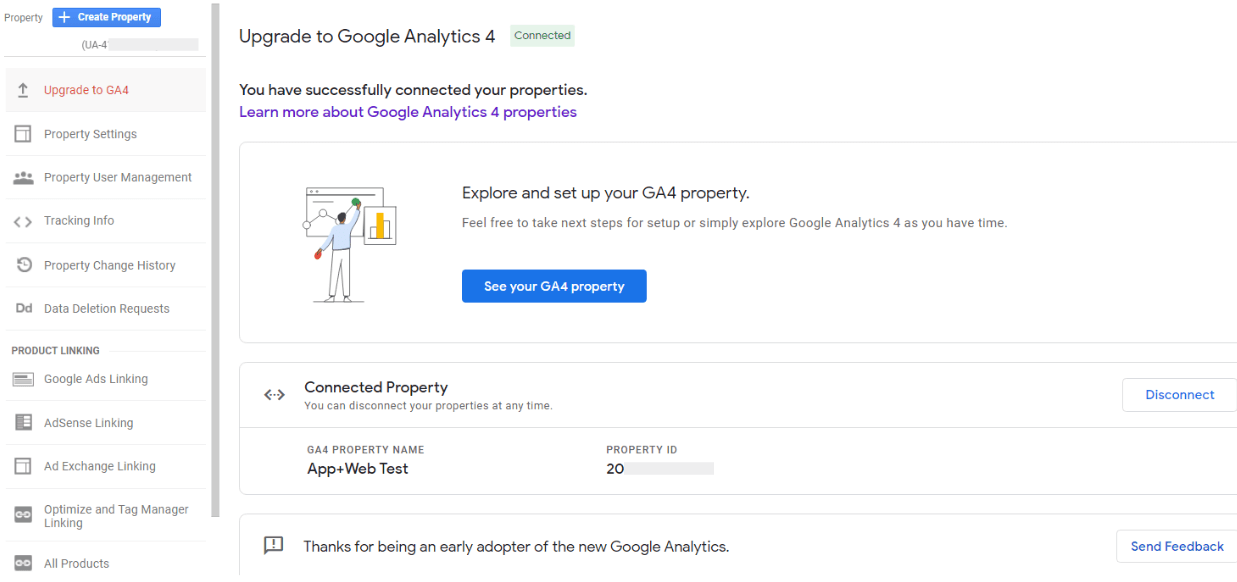
Also here you will be redirected to the Setup Assistant:
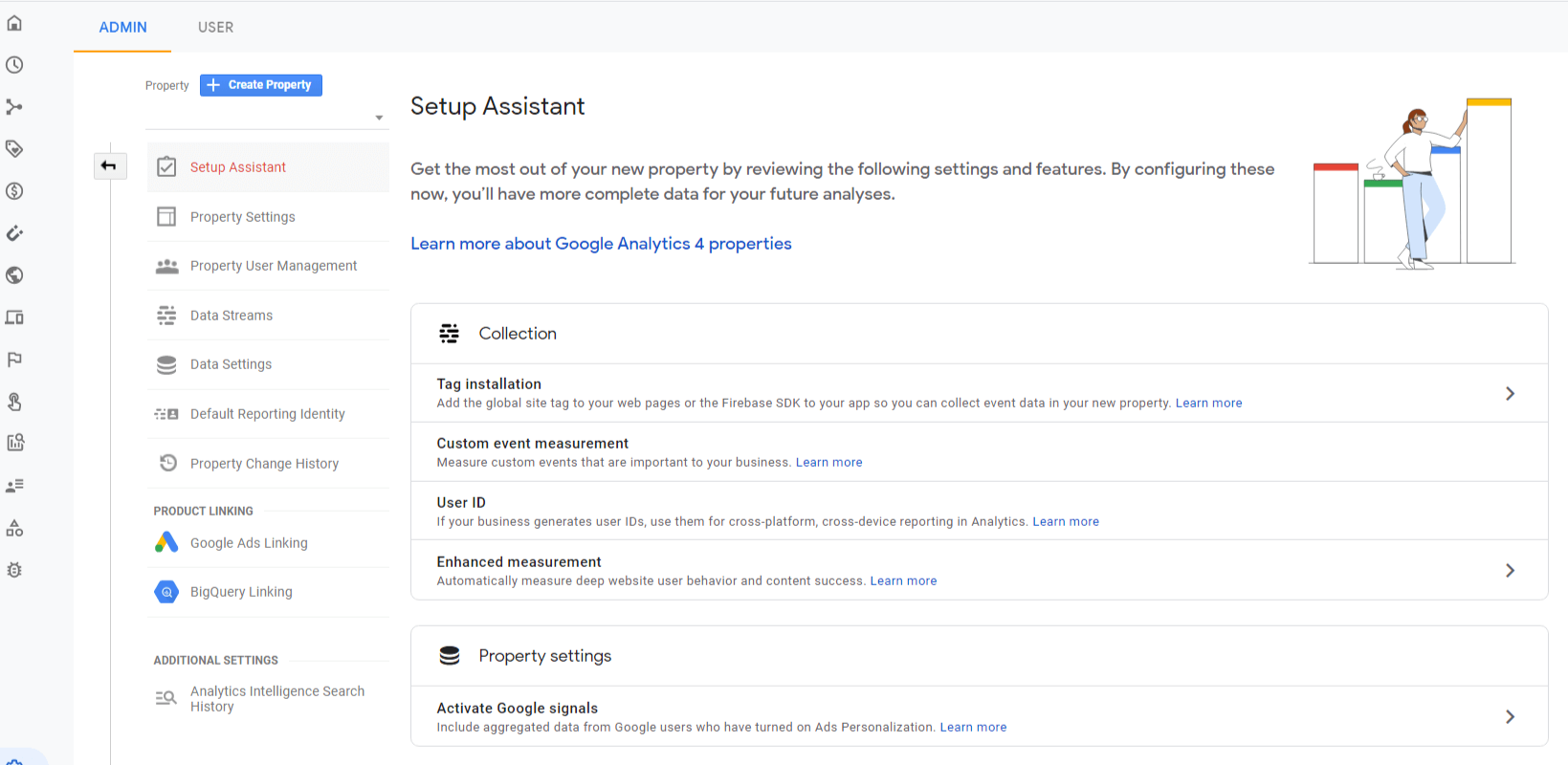
There is no way around this unfortunately very unattractive and confusing Setup Assistant, which means you have to grit your teeth and go through the process once, and then you’re done.
Congratulations: You have now successfully migrated to Google Analytics 4. 🙌
Method: Create a completely new Google Analytics 4 Property
It is also possible to start completely from scratch with a Google Analytics 4 setup:
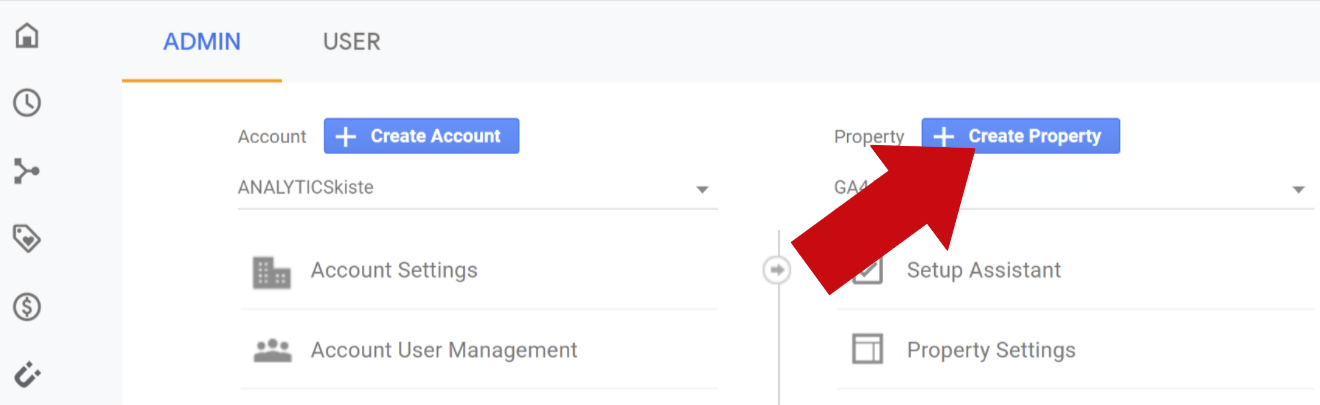
Since October 2020, Google Analytics 4 is the new property standard. By clicking on “+Create Property” you automatically create a GA4 property:
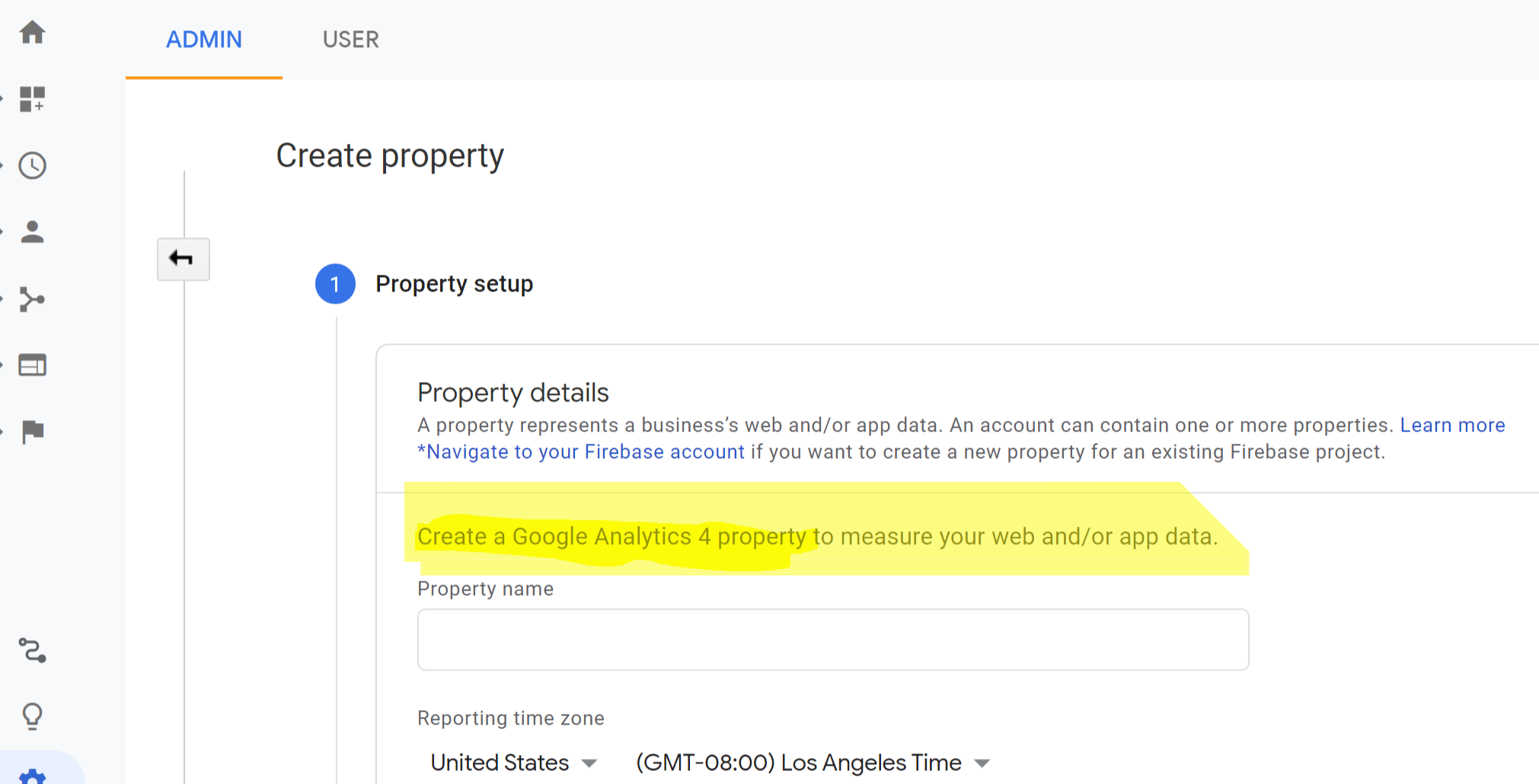
Give your new GA4 property a descriptive name and select the appropriate time zone and currency:
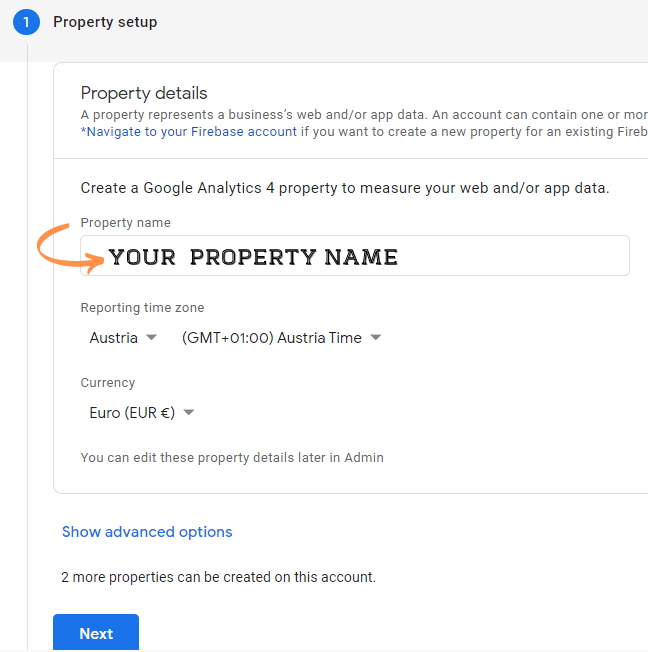
Click Next to enter your business information:
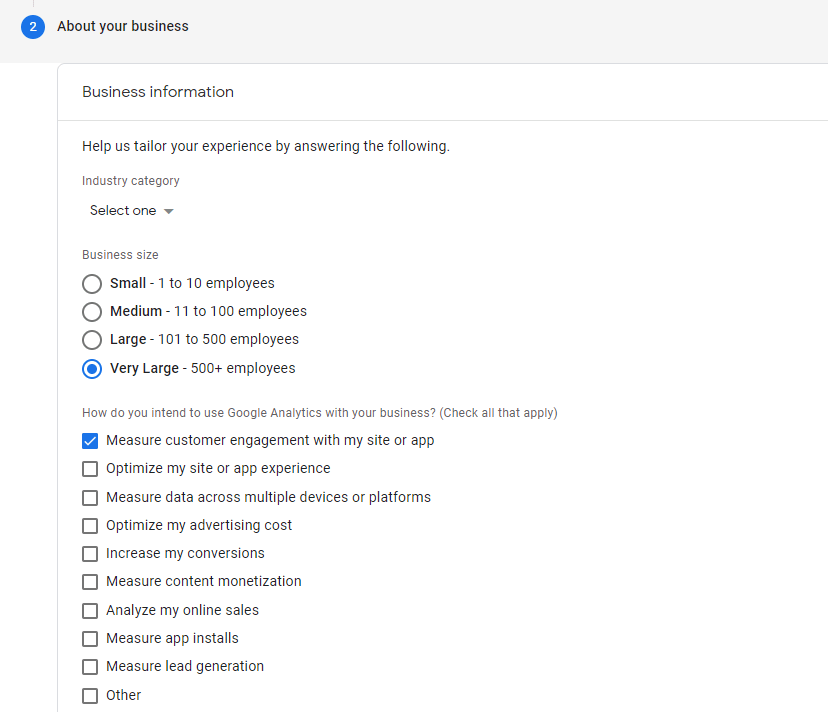
That’s all there is to it. Click on Create to create your new Google Analytics 4 property.
In order for data to enter Google Analytics 4, the gtag must now be implemented on your website. All technical details about tracking can be found here: gtag.js – The new tracking standard of Google Analytics 4
Congratulations: You have now successfully migrated to Google Analytics 4.

What to do with a new Google Analytics setup?
Yes, that is the big question now. If you are in the process of setting up a new Google Analytics setup, for example for your new or re-banded website, then this question arises: What to do? Actually, there is only one correct answer: double the amount!
After all, despite the shutdown date of 1 July 2023, it simply doesn’t make sense to set up a pure Google Analytics 4 setup: GA4 can simply do too little for that! However, since March 2022 it has been an absolute no-go to rely only on Universal Analytics! That’s why I still recommend setting up both – Universal Analytics and Google Analytics 4!
Why Google Analytics 4 at all?
You may be annoyed now because another big change from Google Analytics is on its way. As you know, 2015 (and the switch from Classic Google Analytics to Universal Analytics) is not that long ago. I can still remember what an enormous effort the changeover was back then. The bigger the company, the more complex the setup, the more time-consuming the changeover. And now the whole thing again! Is that necessary?
I believe: YES, it has to be!
Google wouldn’t be Google if they didn’t improve their systems, as Universal Analytics is really just another extension of the extension of the extension of the extension of Urchin. The internet back then was different and so were websites – much more technical and less user-focused. However, more than 24 years have passed since then and the internet has evolved rapidly – so has web analytics. So Google Analytics 4 is the logical evolution – a must! Moreover, the advantages that GA4 brings with it will sooner or later throw all doubts overboard. One big point, for example, is machine learning.
Smarter Analytics with Machine Learning in Google Analytics 4
Google has been working on machine learning products for years and developments have already been integrated into Google Ads and DV360, but there has been little development in Google Analytics. This is now changing abruptly, because a large and important part of the new Google Analytics 4 will be machine learning – “Smarter Analytics”. This will have a lasting positive impact on web analytics. How will this be noticeable?
One example is the (Analytics Radar) Analytics Intelligence:
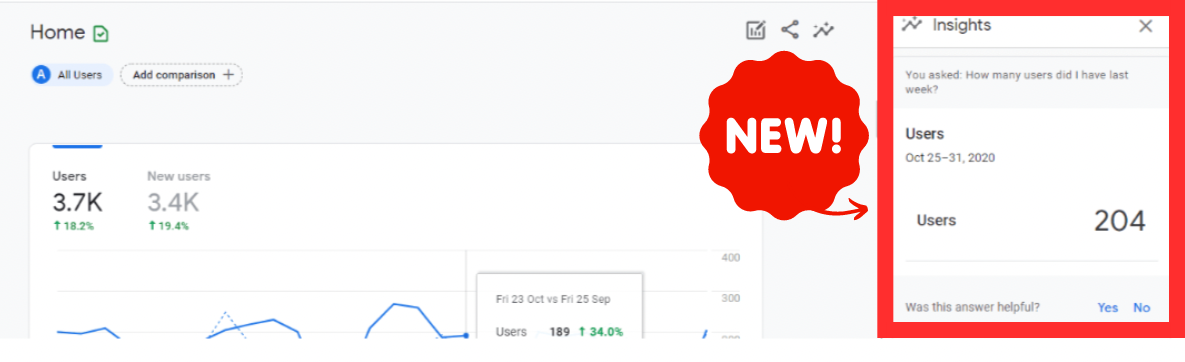
With Analytics Intelligence, evaluations can be made using natural language: You either select an existing question or enter a question yourself in the search field – and GA4 provides the answer.
At first, the whole thing is not particularly exciting, but the more often you use Analytics Intelligence, the more intelligent the algorithm becomes. Google starts to suggest more and more intelligent questions on its own, based on your previous questions. The whole thing is based on machine learning.
Another example are the new lifetime measurements. (continue reading)
New user lifetime data values
With the new lifetime metrics, you can analyse the user behaviour of your customers based on the entire lifetime.
The following metrics are available:
- Lifetime Engagement Duration
- Lifetime Value: the sum of sales from all sources for the entire lifetime
- Sessions with interactions in lifetime
- Session duration in lifetime
- Transactions in lifetime
- Advertising revenue in lifetime
Google also uses machine learning to help analyse website users, which is becoming increasingly difficult due to consent, GDPR, ITP and data protection laws.
Philipp McDonnell, Director Product Management at Google, published a blog post in August 2020 that couldn’t be more exciting: Why conversion modelling will be crucial in a world without cookies. In it, he talks about Google Analytics being able to extrapolate incomplete data using certain modelling approaches and thus close data gaps.
Conversion modelling is already available.
Coming soon: Behavioural Modelling, Offline-to-Online Modelling, Unique-Reach Modelling.
Another example are the new predictive metrics (continue reading)
New predictive metrics
Google Analytics automatically enriches your data with predictions about the future behaviour of your users.
Currently, there are three smart prediction metrics:
- Purchase probability: the probability of a user buying in the next 7 days
- Churn probability: the probability that a user will churn in the next 7 days.
- Revenue prediction: the expected revenue in the next 28 days
The new Churn Probability report is particularly exciting:
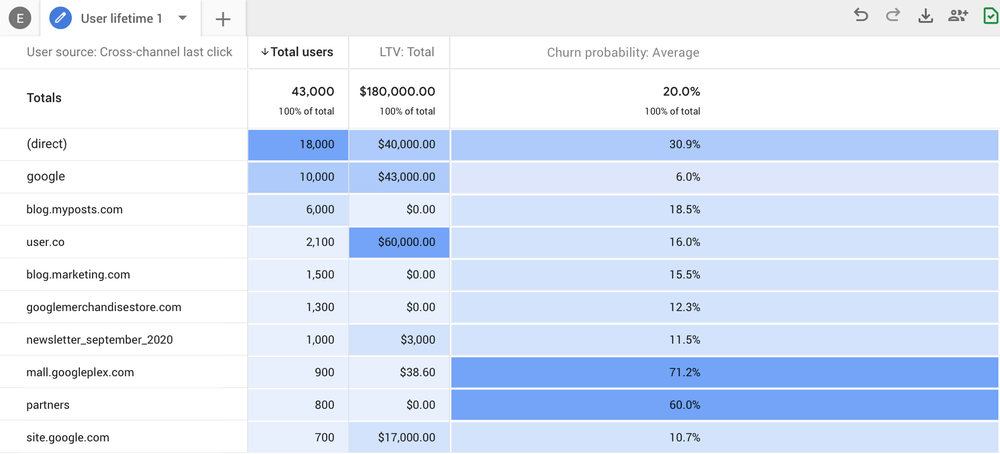
Knowing how likely a user is to leave is not only exciting for analytics, but also much, much more relevant for marketing: With the right advertising in the right channel, the customer can still be converted. That is why the forecast metrics can also be used in particular for forecasting target groups.
All the requirements that the Google algorithms needs for the forecast models to run correctly can be found here in the Google documentation.
Google Analytics 4: Everything for advertising
Another big aspect is the interaction between marketing and Analytics, which Google is undoubtedly aiming for with this upgrade.
With Google Analytics 4, there will be an even better and closer integration between Google Analytics and the Google advertising products – Google Ads (and Search Ads 360) as well as Display & Video 360 (and the Campaign Manager). No wonder, after all, Google earns its money through advertising revenue.
Therefore, all companies and 360 users of the Google Marketing Platform can be very excited, as they will benefit the most.
User First and Customer Centricity in Google Analytics 4
And of course Google also strives for the user-first and customer-centricity principle – and that would probably not have worked with the old Analytics at some point. Google Signals was just the beginning. The Google Consent Mode is moving further in this direction.
Additional UserID and cross-device solutions will definitely come – or are already available, e.g. the ” modeling” approach: This fills data gaps that have occurred due to cookie loss in the reports and therefore makes them more relevant.
More, much more data control
One big – actually, a gigantic – topic is, of course, data protection.
With Google Analytics 4, Google gives its users much better data control than Universal Analytics:
- Agree or disagree with data processing terms and conditions.
- Data retention settings
- Data sharing settings for Google
- Strict ad personalisation settings at property level, for individual countries, for specific events or sessions
- Data deletion requests for a specific time period, individual users or the entire GA4 property.
In addition, IP addresses are automatically anonymised. This is one of the most important aspects of GA4, as this setting has been forgotten far too often in the past. Unknowingly, of course, but unfortunately that doesn’t protect against punishment. Users can still set their own privacy settings with Google Signals Opt-Out
and the Analytics Opt-Out Addon.
GA4 focuses on standardization
Another very nice advantage is that GA4 focuses on standardisation.
On the one hand, there are many more standard events that are automatically recorded. On the other hand, Google Analytics recommends very many events per area.
This means that almost nobody should have a pure standard setup anymore, but have Google Analytics set up individually for them.
The advantage is of course: better data, better insights, better decisions!
Advanced Visualisations with Advanced Analysis
The new “Custom Reports” will eliminate all doubts about GA4 if not already:
- Funnel Analyses
- Path analyses
- Segment overlaps
- Cohort analyses
- Pivot tables
- Scatter plots
What else do you want?
App+Web combined
Finally, and the real reason why Google Analytics 4 exists: App+Web data can finally be analysed together.
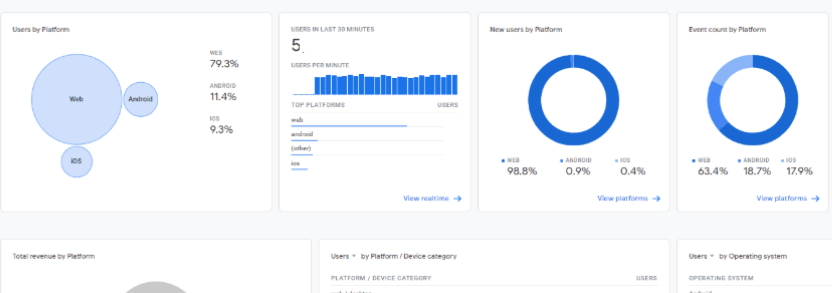
Google Analytics 4 consolidates and unifies app and web tracking so that data can be analysed across platforms, together and in the same data pot.
Conceptually, the data in the app is thus tracked in exactly the same way as on the website and thus recorded in exactly the same way in GA4.
The basis for this is the new event-based data model.
The advantages of GA4 at a glance
Some of the advantages of Google Analytics 4 have already been mentioned, but here is a structured overview.
Google Analytics 4:
- is the new Google Analytics standard since October 2020.
- is the technical unification of app and web data and thus enables cross-platform analyses in the same data pool.
- offers many new and smarter analytics approaches with machine learning techniques.
- closes data gaps via modelling approaches.
- will also manage without cookies or other identifiers in the future and thus be future-proof.
- offers much more data control than Universal Analytics or IP addresses are automatically anonymised.
- offers standardisation, e.g. through automatically recorded and recommended events.
- offers great new data visualisation options via Advanced Analysis or the Analysis Hub.
Google Analytics 4 sources
You can also find everything about the new GA4 Property in the Google Support Center:
The English Google Support Center (EN).
The German Google Support Center (DE).
Questions about GA4?
Do you have a question about the new Google Analytics 4 (GA4) features? 👉 Drop us a message here.
Tell us what you think of the new Google Analytics generation, which features you still miss or which new reports and options you find particularly amazing.
Have fun analysing.

